mirror of
https://github.com/google/benchmark.git
synced 2024-12-01 16:17:26 +00:00
16 commits
| Author | SHA1 | Message | Date | |
|---|---|---|---|---|
|
|
efadf67a12
|
Add possibility to ask for libbenchmark version number (#1004) (#1403)
* Add possibility to ask for libbenchmark version number (#1004) Add a header which holds the current major, minor, and patch number of the library. The header is auto generated by CMake. * Do not generate unused functions (#1004) * Add support for version number in bazel (#1004) * Fix clang format #1004 * Fix more clang format problems (#1004) * Use git version feature of cmake to determine current lib version * Rename version_config header to version * Bake git version into bazel build * Use same input config header as in cmake for version.h * Adapt the releasing.md to include versioning in bazel |
||
|
|
b0d5adfacd
|
Add benchmark labels to the output of the comparison tool (#1388)
Fixes #1294 |
||
|
|
12dc5eeafc
|
Statistics: add support for percentage unit in addition to time (#1219)
* Statistics: add support for percentage unit in addition to time I think, `stddev` statistic is useful, but confusing. What does it mean if `stddev` of `1ms` is reported? Is that good or bad? If the `median` is `1s`, then that means that the measurements are pretty noise-less. And what about `stddev` of `100ms` is reported? If the `median` is `1s` - awful, if the `median` is `10s` - good. And hurray, there is just the statistic that we need: https://en.wikipedia.org/wiki/Coefficient_of_variation But, naturally, that produces a value in percents, but the statistics are currently hardcoded to produce time. So this refactors thinkgs a bit, and allows a percentage unit for statistics. I'm not sure whether or not `benchmark` would be okay with adding this `RSD` statistic by default, but regales, that is a separate patch. Refs. https://github.com/google/benchmark/issues/1146 * Address review notes |
||
|
|
6e32352c79
|
compare.py: sort the results (#1168)
Currently, the tooling just keeps the whatever benchmark order that was present, and this is fine nowadays, but once the benchmarks will be optionally run interleaved, that will be rather suboptimal. So, now that i have introduced family index and per-family instance index, we can define an order for the benchmarks, and sort them accordingly. There is a caveat with aggregates, we assume that they are in-order, and hopefully we won't mess that order up.. |
||
|
|
df7c7ee1d3
|
[Tooling] report.py: whoops, don't ignore the rest of benches after a bad one.
Refs #779. |
||
|
|
f62c63b14f
|
[Tooling] report.py: don't crash on BigO/RMS benchmarks
Run into this by accident while writing benchmark to validate the fix for https://bugs.llvm.org/show_bug.cgi?id=40965 Fixes #779. |
||
|
|
aad33aab3c
|
[Tooling] Rewrite generate_difference_report(). (#678)
My knowledge of python is not great, so this is kinda horrible.
Two things:
1. If there were repetitions, for the RHS (i.e. the new value) we were always using the first repetition,
which naturally results in incorrect change reports for the second and following repetitions.
And what is even worse, that completely broke U test. :(
2. A better support for different repetition count for U test was missing.
It's important if we are to be able to report 'iteration as repetition',
since it is rather likely that the iteration count will mismatch.
Now, the rough idea on how this is implemented now. I think this is the right solution.
1. Get all benchmark names (in order) from the lhs benchmark.
2. While preserving the order, keep the unique names
3. Get all benchmark names (in order) from the rhs benchmark.
4. While preserving the order, keep the unique names
5. Intersect `2.` and `4.`, get the list of unique benchmark names that exist on both sides.
6. Now, we want to group (partition) all the benchmarks with the same name.
```
BM_FOO:
[lhs]: BM_FOO/repetition0 BM_FOO/repetition1
[rhs]: BM_FOO/repetition0 BM_FOO/repetition1 BM_FOO/repetition2
...
```
We also drop mismatches in `time_unit` here.
_(whose bright idea was it to store arbitrarily scaled timers in json **?!** )_
7. Iterate for each partition
7.1. Conditionally, diff the overlapping repetitions (the count of repetitions may be different.)
7.2. Conditionally, do the U test:
7.2.1. Get **all** the values of `"real_time"` field from the lhs benchmark
7.2.2. Get **all** the values of `"cpu_time"` field from the lhs benchmark
7.2.3. Get **all** the values of `"real_time"` field from the rhs benchmark
7.2.4. Get **all** the values of `"cpu_time"` field from the rhs benchmark
NOTE: the repetition count may be different, but we want *all* the values!
7.2.5. Do the rest of the u test stuff
7.2.6. Print u test
8. ???
9. **PROFIT**!
Fixes #677
|
||
|
|
a5e9c061d9
|
[Tooling] 'display aggregates only' support. (#674)
Works as you'd expect, both for the benchmark binaries, and
the jsons (naturally, since the tests need to work):
```
$ ~/src/googlebenchmark/tools/compare.py benchmarks ~/rawspeed/build-{0,1}/src/utilities/rsbench/rsbench --benchmark_repetitions=3 *
RUNNING: /home/lebedevri/rawspeed/build-0/src/utilities/rsbench/rsbench --benchmark_repetitions=3 2K4A9927.CR2 2K4A9928.CR2 2K4A9929.CR2 --benchmark_out=/tmp/tmpYoui5H
2018-09-12 20:23:47
Running /home/lebedevri/rawspeed/build-0/src/utilities/rsbench/rsbench
Run on (8 X 4000 MHz CPU s)
CPU Caches:
L1 Data 16K (x8)
L1 Instruction 64K (x4)
L2 Unified 2048K (x4)
L3 Unified 8192K (x1)
-----------------------------------------------------------------------------------------------
Benchmark Time CPU Iterations UserCounters...
-----------------------------------------------------------------------------------------------
2K4A9927.CR2/threads:8/real_time 447 ms 447 ms 2 CPUTime,s=0.447302 CPUTime/WallTime=1.00001 Pixels=52.6643M Pixels/CPUTime=117.738M Pixels/WallTime=117.738M Raws/CPUTime=2.23562 Raws/WallTime=2.23564 WallTime,s=0.4473
2K4A9927.CR2/threads:8/real_time 444 ms 444 ms 2 CPUTime,s=0.444228 CPUTime/WallTime=1.00001 Pixels=52.6643M Pixels/CPUTime=118.552M Pixels/WallTime=118.553M Raws/CPUTime=2.2511 Raws/WallTime=2.25111 WallTime,s=0.444226
2K4A9927.CR2/threads:8/real_time 447 ms 447 ms 2 CPUTime,s=0.446983 CPUTime/WallTime=0.999999 Pixels=52.6643M Pixels/CPUTime=117.822M Pixels/WallTime=117.822M Raws/CPUTime=2.23722 Raws/WallTime=2.23722 WallTime,s=0.446984
2K4A9927.CR2/threads:8/real_time_mean 446 ms 446 ms 2 CPUTime,s=0.446171 CPUTime/WallTime=1 Pixels=52.6643M Pixels/CPUTime=118.037M Pixels/WallTime=118.038M Raws/CPUTime=2.24131 Raws/WallTime=2.24132 WallTime,s=0.44617
2K4A9927.CR2/threads:8/real_time_median 447 ms 447 ms 2 CPUTime,s=0.446983 CPUTime/WallTime=1.00001 Pixels=52.6643M Pixels/CPUTime=117.822M Pixels/WallTime=117.822M Raws/CPUTime=2.23722 Raws/WallTime=2.23722 WallTime,s=0.446984
2K4A9927.CR2/threads:8/real_time_stddev 2 ms 2 ms 2 CPUTime,s=1.69052m CPUTime/WallTime=3.53737u Pixels=0 Pixels/CPUTime=448.178k Pixels/WallTime=448.336k Raws/CPUTime=8.51008m Raws/WallTime=8.51308m WallTime,s=1.6911m
2K4A9928.CR2/threads:8/real_time 563 ms 563 ms 1 CPUTime,s=0.562511 CPUTime/WallTime=0.999824 Pixels=27.9936M Pixels/CPUTime=49.7654M Pixels/WallTime=49.7567M Raws/CPUTime=1.77774 Raws/WallTime=1.77743 WallTime,s=0.56261
2K4A9928.CR2/threads:8/real_time 561 ms 561 ms 1 CPUTime,s=0.561328 CPUTime/WallTime=0.999917 Pixels=27.9936M Pixels/CPUTime=49.8703M Pixels/WallTime=49.8662M Raws/CPUTime=1.78149 Raws/WallTime=1.78134 WallTime,s=0.561375
2K4A9928.CR2/threads:8/real_time 570 ms 570 ms 1 CPUTime,s=0.570423 CPUTime/WallTime=0.999876 Pixels=27.9936M Pixels/CPUTime=49.0752M Pixels/WallTime=49.0691M Raws/CPUTime=1.75308 Raws/WallTime=1.75287 WallTime,s=0.570493
2K4A9928.CR2/threads:8/real_time_mean 565 ms 565 ms 1 CPUTime,s=0.564754 CPUTime/WallTime=0.999872 Pixels=27.9936M Pixels/CPUTime=49.5703M Pixels/WallTime=49.564M Raws/CPUTime=1.77077 Raws/WallTime=1.77055 WallTime,s=0.564826
2K4A9928.CR2/threads:8/real_time_median 563 ms 563 ms 1 CPUTime,s=0.562511 CPUTime/WallTime=0.999876 Pixels=27.9936M Pixels/CPUTime=49.7654M Pixels/WallTime=49.7567M Raws/CPUTime=1.77774 Raws/WallTime=1.77743 WallTime,s=0.56261
2K4A9928.CR2/threads:8/real_time_stddev 5 ms 5 ms 1 CPUTime,s=4.945m CPUTime/WallTime=46.3459u Pixels=0 Pixels/CPUTime=431.997k Pixels/WallTime=432.061k Raws/CPUTime=0.015432 Raws/WallTime=0.0154343 WallTime,s=4.94686m
2K4A9929.CR2/threads:8/real_time 306 ms 306 ms 2 CPUTime,s=0.306476 CPUTime/WallTime=0.999961 Pixels=12.4416M Pixels/CPUTime=40.5957M Pixels/WallTime=40.5941M Raws/CPUTime=3.2629 Raws/WallTime=3.26277 WallTime,s=0.306488
2K4A9929.CR2/threads:8/real_time 310 ms 310 ms 2 CPUTime,s=0.309978 CPUTime/WallTime=0.999939 Pixels=12.4416M Pixels/CPUTime=40.1371M Pixels/WallTime=40.1347M Raws/CPUTime=3.22604 Raws/WallTime=3.22584 WallTime,s=0.309996
2K4A9929.CR2/threads:8/real_time 309 ms 309 ms 2 CPUTime,s=0.30943 CPUTime/WallTime=0.999987 Pixels=12.4416M Pixels/CPUTime=40.2081M Pixels/WallTime=40.2076M Raws/CPUTime=3.23175 Raws/WallTime=3.23171 WallTime,s=0.309434
2K4A9929.CR2/threads:8/real_time_mean 309 ms 309 ms 2 CPUTime,s=0.308628 CPUTime/WallTime=0.999962 Pixels=12.4416M Pixels/CPUTime=40.3136M Pixels/WallTime=40.3121M Raws/CPUTime=3.24023 Raws/WallTime=3.24011 WallTime,s=0.308639
2K4A9929.CR2/threads:8/real_time_median 309 ms 309 ms 2 CPUTime,s=0.30943 CPUTime/WallTime=0.999961 Pixels=12.4416M Pixels/CPUTime=40.2081M Pixels/WallTime=40.2076M Raws/CPUTime=3.23175 Raws/WallTime=3.23171 WallTime,s=0.309434
2K4A9929.CR2/threads:8/real_time_stddev 2 ms 2 ms 2 CPUTime,s=1.88354m CPUTime/WallTime=23.7788u Pixels=0 Pixels/CPUTime=246.821k Pixels/WallTime=246.914k Raws/CPUTime=0.0198384 Raws/WallTime=0.0198458 WallTime,s=1.88442m
RUNNING: /home/lebedevri/rawspeed/build-1/src/utilities/rsbench/rsbench --benchmark_repetitions=3 2K4A9927.CR2 2K4A9928.CR2 2K4A9929.CR2 --benchmark_out=/tmp/tmpRShmmf
2018-09-12 20:23:55
Running /home/lebedevri/rawspeed/build-1/src/utilities/rsbench/rsbench
Run on (8 X 4000 MHz CPU s)
CPU Caches:
L1 Data 16K (x8)
L1 Instruction 64K (x4)
L2 Unified 2048K (x4)
L3 Unified 8192K (x1)
-----------------------------------------------------------------------------------------------
Benchmark Time CPU Iterations UserCounters...
-----------------------------------------------------------------------------------------------
2K4A9927.CR2/threads:8/real_time 446 ms 446 ms 2 CPUTime,s=0.445589 CPUTime/WallTime=1 Pixels=52.6643M Pixels/CPUTime=118.19M Pixels/WallTime=118.19M Raws/CPUTime=2.24422 Raws/WallTime=2.24422 WallTime,s=0.445589
2K4A9927.CR2/threads:8/real_time 446 ms 446 ms 2 CPUTime,s=0.446008 CPUTime/WallTime=1.00001 Pixels=52.6643M Pixels/CPUTime=118.079M Pixels/WallTime=118.08M Raws/CPUTime=2.24211 Raws/WallTime=2.24213 WallTime,s=0.446005
2K4A9927.CR2/threads:8/real_time 448 ms 448 ms 2 CPUTime,s=0.447763 CPUTime/WallTime=0.999994 Pixels=52.6643M Pixels/CPUTime=117.616M Pixels/WallTime=117.616M Raws/CPUTime=2.23332 Raws/WallTime=2.23331 WallTime,s=0.447766
2K4A9927.CR2/threads:8/real_time_mean 446 ms 446 ms 2 CPUTime,s=0.446453 CPUTime/WallTime=1 Pixels=52.6643M Pixels/CPUTime=117.962M Pixels/WallTime=117.962M Raws/CPUTime=2.23988 Raws/WallTime=2.23989 WallTime,s=0.446453
2K4A9927.CR2/threads:8/real_time_median 446 ms 446 ms 2 CPUTime,s=0.446008 CPUTime/WallTime=1 Pixels=52.6643M Pixels/CPUTime=118.079M Pixels/WallTime=118.08M Raws/CPUTime=2.24211 Raws/WallTime=2.24213 WallTime,s=0.446005
2K4A9927.CR2/threads:8/real_time_stddev 1 ms 1 ms 2 CPUTime,s=1.15367m CPUTime/WallTime=6.48501u Pixels=0 Pixels/CPUTime=304.437k Pixels/WallTime=305.025k Raws/CPUTime=5.7807m Raws/WallTime=5.79188m WallTime,s=1.15591m
2K4A9928.CR2/threads:8/real_time 561 ms 561 ms 1 CPUTime,s=0.560856 CPUTime/WallTime=0.999996 Pixels=27.9936M Pixels/CPUTime=49.9123M Pixels/WallTime=49.9121M Raws/CPUTime=1.78299 Raws/WallTime=1.78298 WallTime,s=0.560858
2K4A9928.CR2/threads:8/real_time 560 ms 560 ms 1 CPUTime,s=0.560023 CPUTime/WallTime=1.00001 Pixels=27.9936M Pixels/CPUTime=49.9865M Pixels/WallTime=49.9872M Raws/CPUTime=1.78564 Raws/WallTime=1.78567 WallTime,s=0.560015
2K4A9928.CR2/threads:8/real_time 562 ms 562 ms 1 CPUTime,s=0.562337 CPUTime/WallTime=0.999994 Pixels=27.9936M Pixels/CPUTime=49.7808M Pixels/WallTime=49.7805M Raws/CPUTime=1.77829 Raws/WallTime=1.77828 WallTime,s=0.56234
2K4A9928.CR2/threads:8/real_time_mean 561 ms 561 ms 1 CPUTime,s=0.561072 CPUTime/WallTime=1 Pixels=27.9936M Pixels/CPUTime=49.8932M Pixels/WallTime=49.8933M Raws/CPUTime=1.78231 Raws/WallTime=1.78231 WallTime,s=0.561071
2K4A9928.CR2/threads:8/real_time_median 561 ms 561 ms 1 CPUTime,s=0.560856 CPUTime/WallTime=0.999996 Pixels=27.9936M Pixels/CPUTime=49.9123M Pixels/WallTime=49.9121M Raws/CPUTime=1.78299 Raws/WallTime=1.78298 WallTime,s=0.560858
2K4A9928.CR2/threads:8/real_time_stddev 1 ms 1 ms 1 CPUTime,s=1.17202m CPUTime/WallTime=10.7929u Pixels=0 Pixels/CPUTime=104.164k Pixels/WallTime=104.612k Raws/CPUTime=3.721m Raws/WallTime=3.73701m WallTime,s=1.17706m
2K4A9929.CR2/threads:8/real_time 305 ms 305 ms 2 CPUTime,s=0.305436 CPUTime/WallTime=0.999926 Pixels=12.4416M Pixels/CPUTime=40.7339M Pixels/WallTime=40.7309M Raws/CPUTime=3.27401 Raws/WallTime=3.27376 WallTime,s=0.305459
2K4A9929.CR2/threads:8/real_time 306 ms 306 ms 2 CPUTime,s=0.30576 CPUTime/WallTime=0.999999 Pixels=12.4416M Pixels/CPUTime=40.6908M Pixels/WallTime=40.6908M Raws/CPUTime=3.27054 Raws/WallTime=3.27054 WallTime,s=0.30576
2K4A9929.CR2/threads:8/real_time 307 ms 307 ms 2 CPUTime,s=0.30724 CPUTime/WallTime=0.999991 Pixels=12.4416M Pixels/CPUTime=40.4947M Pixels/WallTime=40.4944M Raws/CPUTime=3.25478 Raws/WallTime=3.25475 WallTime,s=0.307243
2K4A9929.CR2/threads:8/real_time_mean 306 ms 306 ms 2 CPUTime,s=0.306145 CPUTime/WallTime=0.999972 Pixels=12.4416M Pixels/CPUTime=40.6398M Pixels/WallTime=40.6387M Raws/CPUTime=3.26645 Raws/WallTime=3.26635 WallTime,s=0.306154
2K4A9929.CR2/threads:8/real_time_median 306 ms 306 ms 2 CPUTime,s=0.30576 CPUTime/WallTime=0.999991 Pixels=12.4416M Pixels/CPUTime=40.6908M Pixels/WallTime=40.6908M Raws/CPUTime=3.27054 Raws/WallTime=3.27054 WallTime,s=0.30576
2K4A9929.CR2/threads:8/real_time_stddev 1 ms 1 ms 2 CPUTime,s=961.851u CPUTime/WallTime=40.2708u Pixels=0 Pixels/CPUTime=127.481k Pixels/WallTime=126.577k Raws/CPUTime=0.0102463 Raws/WallTime=0.0101737 WallTime,s=955.105u
Comparing /home/lebedevri/rawspeed/build-0/src/utilities/rsbench/rsbench to /home/lebedevri/rawspeed/build-1/src/utilities/rsbench/rsbench
Benchmark Time CPU Time Old Time New CPU Old CPU New
--------------------------------------------------------------------------------------------------------------------------------------
2K4A9927.CR2/threads:8/real_time -0.0038 -0.0038 447 446 447 446
2K4A9927.CR2/threads:8/real_time +0.0031 +0.0031 444 446 444 446
2K4A9927.CR2/threads:8/real_time -0.0031 -0.0031 447 446 447 446
2K4A9927.CR2/threads:8/real_time_pvalue 0.6428 0.6428 U Test, Repetitions: 3. WARNING: Results unreliable! 9+ repetitions recommended.
2K4A9927.CR2/threads:8/real_time_mean +0.0006 +0.0006 446 446 446 446
2K4A9927.CR2/threads:8/real_time_median -0.0022 -0.0022 447 446 447 446
2K4A9927.CR2/threads:8/real_time_stddev -0.3161 -0.3175 2 1 2 1
2K4A9928.CR2/threads:8/real_time -0.0031 -0.0029 563 561 563 561
2K4A9928.CR2/threads:8/real_time -0.0009 -0.0008 561 561 561 561
2K4A9928.CR2/threads:8/real_time -0.0169 -0.0168 570 561 570 561
2K4A9928.CR2/threads:8/real_time_pvalue 0.0636 0.0636 U Test, Repetitions: 3. WARNING: Results unreliable! 9+ repetitions recommended.
2K4A9928.CR2/threads:8/real_time_mean -0.0066 -0.0065 565 561 565 561
2K4A9928.CR2/threads:8/real_time_median -0.0031 -0.0029 563 561 563 561
2K4A9928.CR2/threads:8/real_time_stddev -0.7620 -0.7630 5 1 5 1
2K4A9929.CR2/threads:8/real_time -0.0034 -0.0034 306 305 306 305
2K4A9929.CR2/threads:8/real_time -0.0146 -0.0146 310 305 310 305
2K4A9929.CR2/threads:8/real_time -0.0128 -0.0129 309 305 309 305
2K4A9929.CR2/threads:8/real_time_pvalue 0.0636 0.0636 U Test, Repetitions: 3. WARNING: Results unreliable! 9+ repetitions recommended.
2K4A9929.CR2/threads:8/real_time_mean -0.0081 -0.0080 309 306 309 306
2K4A9929.CR2/threads:8/real_time_median -0.0119 -0.0119 309 306 309 306
2K4A9929.CR2/threads:8/real_time_stddev -0.4931 -0.4894 2 1 2 1
$ ~/src/googlebenchmark/tools/compare.py -a benchmarks ~/rawspeed/build-{0,1}/src/utilities/rsbench/rsbench --benchmark_repetitions=3 *
RUNNING: /home/lebedevri/rawspeed/build-0/src/utilities/rsbench/rsbench --benchmark_repetitions=3 2K4A9927.CR2 2K4A9928.CR2 2K4A9929.CR2 --benchmark_display_aggregates_only=true --benchmark_out=/tmp/tmpjrD2I0
2018-09-12 20:24:11
Running /home/lebedevri/rawspeed/build-0/src/utilities/rsbench/rsbench
Run on (8 X 4000 MHz CPU s)
CPU Caches:
L1 Data 16K (x8)
L1 Instruction 64K (x4)
L2 Unified 2048K (x4)
L3 Unified 8192K (x1)
-----------------------------------------------------------------------------------------------
Benchmark Time CPU Iterations UserCounters...
-----------------------------------------------------------------------------------------------
2K4A9927.CR2/threads:8/real_time_mean 446 ms 446 ms 2 CPUTime,s=0.446077 CPUTime/WallTime=1 Pixels=52.6643M Pixels/CPUTime=118.061M Pixels/WallTime=118.062M Raws/CPUTime=2.24177 Raws/WallTime=2.24178 WallTime,s=0.446076
2K4A9927.CR2/threads:8/real_time_median 446 ms 446 ms 2 CPUTime,s=0.445676 CPUTime/WallTime=1 Pixels=52.6643M Pixels/CPUTime=118.167M Pixels/WallTime=118.168M Raws/CPUTime=2.24378 Raws/WallTime=2.2438 WallTime,s=0.445673
2K4A9927.CR2/threads:8/real_time_stddev 1 ms 1 ms 2 CPUTime,s=820.275u CPUTime/WallTime=3.51513u Pixels=0 Pixels/CPUTime=216.876k Pixels/WallTime=217.229k Raws/CPUTime=4.11809m Raws/WallTime=4.12478m WallTime,s=821.607u
2K4A9928.CR2/threads:8/real_time_mean 562 ms 562 ms 1 CPUTime,s=0.561843 CPUTime/WallTime=0.999983 Pixels=27.9936M Pixels/CPUTime=49.8247M Pixels/WallTime=49.8238M Raws/CPUTime=1.77986 Raws/WallTime=1.77983 WallTime,s=0.561852
2K4A9928.CR2/threads:8/real_time_median 562 ms 562 ms 1 CPUTime,s=0.561745 CPUTime/WallTime=0.999995 Pixels=27.9936M Pixels/CPUTime=49.8333M Pixels/WallTime=49.8307M Raws/CPUTime=1.78017 Raws/WallTime=1.78008 WallTime,s=0.561774
2K4A9928.CR2/threads:8/real_time_stddev 1 ms 1 ms 1 CPUTime,s=788.58u CPUTime/WallTime=30.2578u Pixels=0 Pixels/CPUTime=69.914k Pixels/WallTime=69.4978k Raws/CPUTime=2.4975m Raws/WallTime=2.48263m WallTime,s=783.873u
2K4A9929.CR2/threads:8/real_time_mean 306 ms 306 ms 2 CPUTime,s=0.305718 CPUTime/WallTime=1.00001 Pixels=12.4416M Pixels/CPUTime=40.6964M Pixels/WallTime=40.6967M Raws/CPUTime=3.271 Raws/WallTime=3.27102 WallTime,s=0.305716
2K4A9929.CR2/threads:8/real_time_median 306 ms 306 ms 2 CPUTime,s=0.305737 CPUTime/WallTime=1 Pixels=12.4416M Pixels/CPUTime=40.6939M Pixels/WallTime=40.6945M Raws/CPUTime=3.27079 Raws/WallTime=3.27084 WallTime,s=0.305732
2K4A9929.CR2/threads:8/real_time_stddev 1 ms 1 ms 2 CPUTime,s=584.969u CPUTime/WallTime=7.87539u Pixels=0 Pixels/CPUTime=77.8769k Pixels/WallTime=77.9118k Raws/CPUTime=6.2594m Raws/WallTime=6.2622m WallTime,s=585.232u
RUNNING: /home/lebedevri/rawspeed/build-1/src/utilities/rsbench/rsbench --benchmark_repetitions=3 2K4A9927.CR2 2K4A9928.CR2 2K4A9929.CR2 --benchmark_display_aggregates_only=true --benchmark_out=/tmp/tmpN9Xhk2
2018-09-12 20:24:18
Running /home/lebedevri/rawspeed/build-1/src/utilities/rsbench/rsbench
Run on (8 X 4000 MHz CPU s)
CPU Caches:
L1 Data 16K (x8)
L1 Instruction 64K (x4)
L2 Unified 2048K (x4)
L3 Unified 8192K (x1)
-----------------------------------------------------------------------------------------------
Benchmark Time CPU Iterations UserCounters...
-----------------------------------------------------------------------------------------------
2K4A9927.CR2/threads:8/real_time_mean 446 ms 446 ms 2 CPUTime,s=0.445771 CPUTime/WallTime=1.00001 Pixels=52.6643M Pixels/CPUTime=118.142M Pixels/WallTime=118.143M Raws/CPUTime=2.2433 Raws/WallTime=2.24332 WallTime,s=0.445769
2K4A9927.CR2/threads:8/real_time_median 446 ms 446 ms 2 CPUTime,s=0.445719 CPUTime/WallTime=1.00001 Pixels=52.6643M Pixels/CPUTime=118.156M Pixels/WallTime=118.156M Raws/CPUTime=2.24356 Raws/WallTime=2.24358 WallTime,s=0.445717
2K4A9927.CR2/threads:8/real_time_stddev 0 ms 0 ms 2 CPUTime,s=184.23u CPUTime/WallTime=1.69441u Pixels=0 Pixels/CPUTime=48.8185k Pixels/WallTime=49.0086k Raws/CPUTime=926.975u Raws/WallTime=930.585u WallTime,s=184.946u
2K4A9928.CR2/threads:8/real_time_mean 562 ms 562 ms 1 CPUTime,s=0.562071 CPUTime/WallTime=0.999969 Pixels=27.9936M Pixels/CPUTime=49.8045M Pixels/WallTime=49.803M Raws/CPUTime=1.77914 Raws/WallTime=1.77908 WallTime,s=0.562088
2K4A9928.CR2/threads:8/real_time_median 562 ms 562 ms 1 CPUTime,s=0.56237 CPUTime/WallTime=0.999986 Pixels=27.9936M Pixels/CPUTime=49.7779M Pixels/WallTime=49.7772M Raws/CPUTime=1.77819 Raws/WallTime=1.77816 WallTime,s=0.562378
2K4A9928.CR2/threads:8/real_time_stddev 1 ms 1 ms 1 CPUTime,s=967.38u CPUTime/WallTime=35.0024u Pixels=0 Pixels/CPUTime=85.7806k Pixels/WallTime=84.0545k Raws/CPUTime=3.06429m Raws/WallTime=3.00263m WallTime,s=947.993u
2K4A9929.CR2/threads:8/real_time_mean 307 ms 307 ms 2 CPUTime,s=0.306511 CPUTime/WallTime=0.999995 Pixels=12.4416M Pixels/CPUTime=40.5924M Pixels/WallTime=40.5922M Raws/CPUTime=3.26264 Raws/WallTime=3.26262 WallTime,s=0.306513
2K4A9929.CR2/threads:8/real_time_median 306 ms 306 ms 2 CPUTime,s=0.306169 CPUTime/WallTime=0.999999 Pixels=12.4416M Pixels/CPUTime=40.6364M Pixels/WallTime=40.637M Raws/CPUTime=3.26618 Raws/WallTime=3.26622 WallTime,s=0.306164
2K4A9929.CR2/threads:8/real_time_stddev 2 ms 2 ms 2 CPUTime,s=2.25763m CPUTime/WallTime=21.4306u Pixels=0 Pixels/CPUTime=298.503k Pixels/WallTime=299.126k Raws/CPUTime=0.0239924 Raws/WallTime=0.0240424 WallTime,s=2.26242m
Comparing /home/lebedevri/rawspeed/build-0/src/utilities/rsbench/rsbench to /home/lebedevri/rawspeed/build-1/src/utilities/rsbench/rsbench
Benchmark Time CPU Time Old Time New CPU Old CPU New
--------------------------------------------------------------------------------------------------------------------------------------
2K4A9927.CR2/threads:8/real_time_pvalue 0.6428 0.6428 U Test, Repetitions: 3. WARNING: Results unreliable! 9+ repetitions recommended.
2K4A9927.CR2/threads:8/real_time_mean -0.0007 -0.0007 446 446 446 446
2K4A9927.CR2/threads:8/real_time_median +0.0001 +0.0001 446 446 446 446
2K4A9927.CR2/threads:8/real_time_stddev -0.7746 -0.7749 1 0 1 0
2K4A9928.CR2/threads:8/real_time_pvalue 0.0636 0.0636 U Test, Repetitions: 3. WARNING: Results unreliable! 9+ repetitions recommended.
2K4A9928.CR2/threads:8/real_time_mean +0.0004 +0.0004 562 562 562 562
2K4A9928.CR2/threads:8/real_time_median +0.0011 +0.0011 562 562 562 562
2K4A9928.CR2/threads:8/real_time_stddev +0.2091 +0.2270 1 1 1 1
2K4A9929.CR2/threads:8/real_time_pvalue 0.0636 0.0636 U Test, Repetitions: 3. WARNING: Results unreliable! 9+ repetitions recommended.
2K4A9929.CR2/threads:8/real_time_mean +0.0026 +0.0026 306 307 306 307
2K4A9929.CR2/threads:8/real_time_median +0.0014 +0.0014 306 306 306 306
2K4A9929.CR2/threads:8/real_time_stddev +2.8652 +2.8585 1 2 1 2
```
|
||
|
|
7d03f2df49 |
[Tooling] Enable U Test by default, add tooltip about repetition count. (#617)
As previously discussed, let's flip the switch ^^.
This exposes the problem that it will now be run
for everyone, even if one did not read the help
about the recommended repetition count.
This is not good. So i think we can do the smart thing:
```
$ ./compare.py benchmarks gbench/Inputs/test3_run{0,1}.json
Comparing gbench/Inputs/test3_run0.json to gbench/Inputs/test3_run1.json
Benchmark Time CPU Time Old Time New CPU Old CPU New
--------------------------------------------------------------------------------------------------------
BM_One -0.1000 +0.1000 10 9 100 110
BM_Two +0.1111 -0.0111 9 10 90 89
BM_Two +0.2500 +0.1125 8 10 80 89
BM_Two_pvalue 0.2207 0.6831 U Test, Repetitions: 2. WARNING: Results unreliable! 9+ repetitions recommended.
BM_Two_stat +0.0000 +0.0000 8 8 80 80
```
(old screenshot)
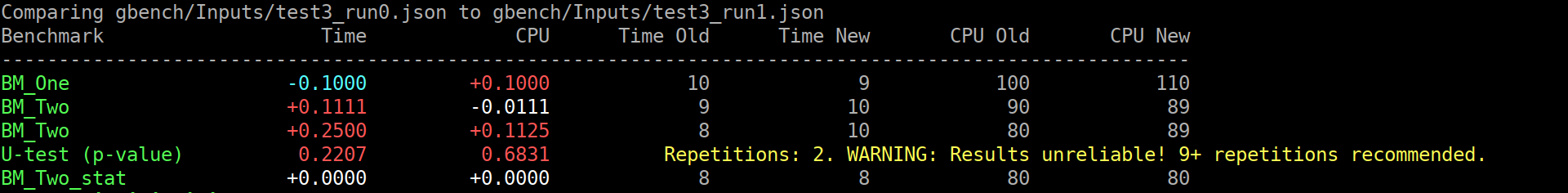
Or, in the good case (noise omitted):
```
s$ ./compare.py benchmarks /tmp/run{0,1}.json
Comparing /tmp/run0.json to /tmp/run1.json
Benchmark Time CPU Time Old Time New CPU Old CPU New
---------------------------------------------------------------------------------------------------------------------------------
<99 more rows like this>
./_T012014.RW2/threads:8/real_time +0.0160 +0.0596 46 47 10 10
./_T012014.RW2/threads:8/real_time_pvalue 0.0000 0.0000 U Test, Repetitions: 100
./_T012014.RW2/threads:8/real_time_mean +0.0094 +0.0609 46 47 10 10
./_T012014.RW2/threads:8/real_time_median +0.0104 +0.0613 46 46 10 10
./_T012014.RW2/threads:8/real_time_stddev -0.1160 -0.1807 1 1 0 0
```
(old screenshot)
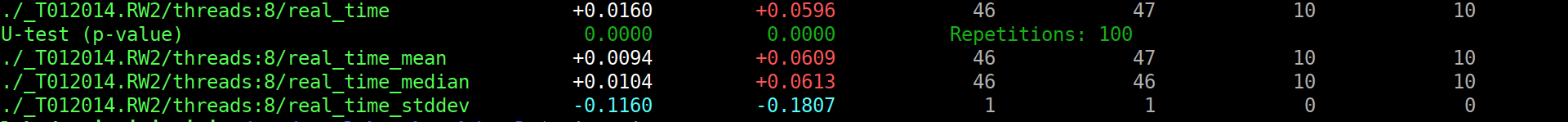
|
||
|
|
a6a1b0d765 |
Benchmarking is hard. Making sense of the benchmarking results is even harder. (#593)
The first problem you have to solve yourself. The second one can be aided. The benchmark library can compute some statistics over the repetitions, which helps with grasping the results somewhat. But that is only for the one set of results. It does not really help to compare the two benchmark results, which is the interesting bit. Thankfully, there are these bundled `tools/compare.py` and `tools/compare_bench.py` scripts. They can provide a diff between two benchmarking results. Yay! Except not really, it's just a diff, while it is very informative and better than nothing, it does not really help answer The Question - am i just looking at the noise? It's like not having these per-benchmark statistics... Roughly, we can formulate the question as: > Are these two benchmarks the same? > Did my change actually change anything, or is the difference below the noise level? Well, this really sounds like a [null hypothesis](https://en.wikipedia.org/wiki/Null_hypothesis), does it not? So maybe we can use statistics here, and solve all our problems? lol, no, it won't solve all the problems. But maybe it will act as a tool, to better understand the output, just like the usual statistics on the repetitions... I'm making an assumption here that most of the people care about the change of average value, not the standard deviation. Thus i believe we can use T-Test, be it either [Student's t-test](https://en.wikipedia.org/wiki/Student%27s_t-test), or [Welch's t-test](https://en.wikipedia.org/wiki/Welch%27s_t-test). **EDIT**: however, after @dominichamon review, it was decided that it is better to use more robust [Mann–Whitney U test](https://en.wikipedia.org/wiki/Mann–Whitney_U_test) I'm using [scipy.stats.mannwhitneyu](https://docs.scipy.org/doc/scipy/reference/generated/scipy.stats.mannwhitneyu.html#scipy.stats.mannwhitneyu). There are two new user-facing knobs: ``` $ ./compare.py --help usage: compare.py [-h] [-u] [--alpha UTEST_ALPHA] {benchmarks,filters,benchmarksfiltered} ... versatile benchmark output compare tool <...> optional arguments: -h, --help show this help message and exit -u, --utest Do a two-tailed Mann-Whitney U test with the null hypothesis that it is equally likely that a randomly selected value from one sample will be less than or greater than a randomly selected value from a second sample. WARNING: requires **LARGE** (9 or more) number of repetitions to be meaningful! --alpha UTEST_ALPHA significance level alpha. if the calculated p-value is below this value, then the result is said to be statistically significant and the null hypothesis is rejected. (default: 0.0500) ``` Example output:  As you can guess, the alpha does affect anything but the coloring of the computed p-values. If it is green, then the change in the average values is statistically-significant. I'm detecting the repetitions by matching name. This way, no changes to the json are _needed_. Caveats: * This won't work if the json is not in the same order as outputted by the benchmark, or if the parsing does not retain the ordering. * This won't work if after the grouped repetitions there isn't at least one row with different name (e.g. statistic). Since there isn't a knob to disable printing of statistics (only the other way around), i'm not too worried about this. * **The results will be wrong if the repetition count is different between the two benchmarks being compared.** * Even though i have added (hopefully full) test coverage, the code of these python tools is staring to look a bit jumbled. * So far i have added this only to the `tools/compare.py`. Should i add it to `tools/compare_bench.py` too? Or should we deduplicate them (by removing the latter one)? |
||
|
|
5e66248b44 |
[Tools] A new, more versatile benchmark output compare tool (#474)
* [Tools] A new, more versatile benchmark output compare tool
Sometimes, there is more than one implementation of some functionality.
And the obvious use-case is to benchmark them, which is better?
Currently, there is no easy way to compare the benchmarking results
in that case:
The obvious solution is to have multiple binaries, each one
containing/running one implementation. And each binary must use
exactly the same benchmark family name, which is super bad,
because now the binary name should contain all the info about
benchmark family...
What if i tell you that is not the solution?
What if we could avoid producing one binary per benchmark family,
with the same family name used in each binary,
but instead could keep all the related families in one binary,
with their proper names, AND still be able to compare them?
There are three modes of operation:
1. Just compare two benchmarks, what `compare_bench.py` did:
```
$ ../tools/compare.py benchmarks ./a.out ./a.out
RUNNING: ./a.out --benchmark_out=/tmp/tmprBT5nW
Run on (8 X 4000 MHz CPU s)
2017-11-07 21:16:44
------------------------------------------------------
Benchmark Time CPU Iterations
------------------------------------------------------
BM_memcpy/8 36 ns 36 ns 19101577 211.669MB/s
BM_memcpy/64 76 ns 76 ns 9412571 800.199MB/s
BM_memcpy/512 84 ns 84 ns 8249070 5.64771GB/s
BM_memcpy/1024 116 ns 116 ns 6181763 8.19505GB/s
BM_memcpy/8192 643 ns 643 ns 1062855 11.8636GB/s
BM_copy/8 222 ns 222 ns 3137987 34.3772MB/s
BM_copy/64 1608 ns 1608 ns 432758 37.9501MB/s
BM_copy/512 12589 ns 12589 ns 54806 38.7867MB/s
BM_copy/1024 25169 ns 25169 ns 27713 38.8003MB/s
BM_copy/8192 201165 ns 201112 ns 3486 38.8466MB/s
RUNNING: ./a.out --benchmark_out=/tmp/tmpt1wwG_
Run on (8 X 4000 MHz CPU s)
2017-11-07 21:16:53
------------------------------------------------------
Benchmark Time CPU Iterations
------------------------------------------------------
BM_memcpy/8 36 ns 36 ns 19397903 211.255MB/s
BM_memcpy/64 73 ns 73 ns 9691174 839.635MB/s
BM_memcpy/512 85 ns 85 ns 8312329 5.60101GB/s
BM_memcpy/1024 118 ns 118 ns 6438774 8.11608GB/s
BM_memcpy/8192 656 ns 656 ns 1068644 11.6277GB/s
BM_copy/8 223 ns 223 ns 3146977 34.2338MB/s
BM_copy/64 1611 ns 1611 ns 435340 37.8751MB/s
BM_copy/512 12622 ns 12622 ns 54818 38.6844MB/s
BM_copy/1024 25257 ns 25239 ns 27779 38.6927MB/s
BM_copy/8192 205013 ns 205010 ns 3479 38.108MB/s
Comparing ./a.out to ./a.out
Benchmark Time CPU Time Old Time New CPU Old CPU New
------------------------------------------------------------------------------------------------------
BM_memcpy/8 +0.0020 +0.0020 36 36 36 36
BM_memcpy/64 -0.0468 -0.0470 76 73 76 73
BM_memcpy/512 +0.0081 +0.0083 84 85 84 85
BM_memcpy/1024 +0.0098 +0.0097 116 118 116 118
BM_memcpy/8192 +0.0200 +0.0203 643 656 643 656
BM_copy/8 +0.0046 +0.0042 222 223 222 223
BM_copy/64 +0.0020 +0.0020 1608 1611 1608 1611
BM_copy/512 +0.0027 +0.0026 12589 12622 12589 12622
BM_copy/1024 +0.0035 +0.0028 25169 25257 25169 25239
BM_copy/8192 +0.0191 +0.0194 201165 205013 201112 205010
```
2. Compare two different filters of one benchmark:
(for simplicity, the benchmark is executed twice)
```
$ ../tools/compare.py filters ./a.out BM_memcpy BM_copy
RUNNING: ./a.out --benchmark_filter=BM_memcpy --benchmark_out=/tmp/tmpBWKk0k
Run on (8 X 4000 MHz CPU s)
2017-11-07 21:37:28
------------------------------------------------------
Benchmark Time CPU Iterations
------------------------------------------------------
BM_memcpy/8 36 ns 36 ns 17891491 211.215MB/s
BM_memcpy/64 74 ns 74 ns 9400999 825.646MB/s
BM_memcpy/512 87 ns 87 ns 8027453 5.46126GB/s
BM_memcpy/1024 111 ns 111 ns 6116853 8.5648GB/s
BM_memcpy/8192 657 ns 656 ns 1064679 11.6247GB/s
RUNNING: ./a.out --benchmark_filter=BM_copy --benchmark_out=/tmp/tmpAvWcOM
Run on (8 X 4000 MHz CPU s)
2017-11-07 21:37:33
----------------------------------------------------
Benchmark Time CPU Iterations
----------------------------------------------------
BM_copy/8 227 ns 227 ns 3038700 33.6264MB/s
BM_copy/64 1640 ns 1640 ns 426893 37.2154MB/s
BM_copy/512 12804 ns 12801 ns 55417 38.1444MB/s
BM_copy/1024 25409 ns 25407 ns 27516 38.4365MB/s
BM_copy/8192 202986 ns 202990 ns 3454 38.4871MB/s
Comparing BM_memcpy to BM_copy (from ./a.out)
Benchmark Time CPU Time Old Time New CPU Old CPU New
--------------------------------------------------------------------------------------------------------------------
[BM_memcpy vs. BM_copy]/8 +5.2829 +5.2812 36 227 36 227
[BM_memcpy vs. BM_copy]/64 +21.1719 +21.1856 74 1640 74 1640
[BM_memcpy vs. BM_copy]/512 +145.6487 +145.6097 87 12804 87 12801
[BM_memcpy vs. BM_copy]/1024 +227.1860 +227.1776 111 25409 111 25407
[BM_memcpy vs. BM_copy]/8192 +308.1664 +308.2898 657 202986 656 202990
```
3. Compare filter one from benchmark one to filter two from benchmark two:
(for simplicity, the benchmark is executed twice)
```
$ ../tools/compare.py benchmarksfiltered ./a.out BM_memcpy ./a.out BM_copy
RUNNING: ./a.out --benchmark_filter=BM_memcpy --benchmark_out=/tmp/tmp_FvbYg
Run on (8 X 4000 MHz CPU s)
2017-11-07 21:38:27
------------------------------------------------------
Benchmark Time CPU Iterations
------------------------------------------------------
BM_memcpy/8 37 ns 37 ns 18953482 204.118MB/s
BM_memcpy/64 74 ns 74 ns 9206578 828.245MB/s
BM_memcpy/512 91 ns 91 ns 8086195 5.25476GB/s
BM_memcpy/1024 120 ns 120 ns 5804513 7.95662GB/s
BM_memcpy/8192 664 ns 664 ns 1028363 11.4948GB/s
RUNNING: ./a.out --benchmark_filter=BM_copy --benchmark_out=/tmp/tmpDfL5iE
Run on (8 X 4000 MHz CPU s)
2017-11-07 21:38:32
----------------------------------------------------
Benchmark Time CPU Iterations
----------------------------------------------------
BM_copy/8 230 ns 230 ns 2985909 33.1161MB/s
BM_copy/64 1654 ns 1653 ns 419408 36.9137MB/s
BM_copy/512 13122 ns 13120 ns 53403 37.2156MB/s
BM_copy/1024 26679 ns 26666 ns 26575 36.6218MB/s
BM_copy/8192 215068 ns 215053 ns 3221 36.3283MB/s
Comparing BM_memcpy (from ./a.out) to BM_copy (from ./a.out)
Benchmark Time CPU Time Old Time New CPU Old CPU New
--------------------------------------------------------------------------------------------------------------------
[BM_memcpy vs. BM_copy]/8 +5.1649 +5.1637 37 230 37 230
[BM_memcpy vs. BM_copy]/64 +21.4352 +21.4374 74 1654 74 1653
[BM_memcpy vs. BM_copy]/512 +143.6022 +143.5865 91 13122 91 13120
[BM_memcpy vs. BM_copy]/1024 +221.5903 +221.4790 120 26679 120 26666
[BM_memcpy vs. BM_copy]/8192 +322.9059 +323.0096 664 215068 664 215053
```
* [Docs] Document tools/compare.py
* [docs] Document how the change is calculated
|
||
|
|
886585a3b7 |
[RFC] Tools: compare-bench.py: print change% with two decimal digits (#440)
* Tools: compare-bench.py: print change% with two decimal digits
Here is a comparison of before vs. after:
```diff
-Benchmark Time CPU Time Old Time New CPU Old CPU New
----------------------------------------------------------------------------------------------------------
-BM_SameTimes +0.00 +0.00 10 10 10 10
-BM_2xFaster -0.50 -0.50 50 25 50 25
-BM_2xSlower +1.00 +1.00 50 100 50 100
-BM_1PercentFaster -0.01 -0.01 100 99 100 99
-BM_1PercentSlower +0.01 +0.01 100 101 100 101
-BM_10PercentFaster -0.10 -0.10 100 90 100 90
-BM_10PercentSlower +0.10 +0.10 100 110 100 110
-BM_100xSlower +99.00 +99.00 100 10000 100 10000
-BM_100xFaster -0.99 -0.99 10000 100 10000 100
-BM_10PercentCPUToTime +0.10 -0.10 100 110 100 90
+Benchmark Time CPU Time Old Time New CPU Old CPU New
+-------------------------------------------------------------------------------------------------------------
+BM_SameTimes +0.0000 +0.0000 10 10 10 10
+BM_2xFaster -0.5000 -0.5000 50 25 50 25
+BM_2xSlower +1.0000 +1.0000 50 100 50 100
+BM_1PercentFaster -0.0100 -0.0100 100 99 100 99
+BM_1PercentSlower +0.0100 +0.0100 100 101 100 101
+BM_10PercentFaster -0.1000 -0.1000 100 90 100 90
+BM_10PercentSlower +0.1000 +0.1000 100 110 100 110
+BM_100xSlower +99.0000 +99.0000 100 10000 100 10000
+BM_100xFaster -0.9900 -0.9900 10000 100 10000 100
+BM_10PercentCPUToTime +0.1000 -0.1000 100 110 100 90
+BM_ThirdFaster -0.3333 -0.3333 100 67 100 67
```
So the first ("Time") column is exactly where it was, but with
two more decimal digits. The position of the '.' in the second
("CPU") column is shifted right by those two positions, and the
rest is unmodified, but simply shifted right by those 4 positions.
As for the reasoning, i guess it is more or less the same as
with #426. In some sad times, microbenchmarking is not applicable.
In those cases, the more precise the change report is, the better.
The current formatting prints not so much the percentages,
but the fraction i'd say. It is more useful for huge changes,
much more than 100%. That is not always the case, especially
if it is not a microbenchmark. Then, even though the change
may be good/bad, the change is small (<0.5% or so),
rounding happens, and it is no longer possible to tell.
I do acknowledge that this change does not fix that problem. Of
course, confidence intervals and such would be better, and they
would probably fix the problem. But i think this is good as-is
too, because now the you see 2 fractional percentage digits!1
The obvious downside is that the output is now even wider.
* Revisit tests, more closely documents the current behavior.
|
||
|
|
d474450b89 |
Tooling: generate_difference_report(): show old/new for both values (#427)
While the percentages are displayed for both of the columns, the old/new values are only displayed for the second column, for the CPU time. And the column is not even spelled out. In cases where b->UseRealTime(); is used, this is at the very least highly confusing. So why don't we just display both the old/new for both the columns? Fixes #425 |
||
|
|
b9be142d1e |
Json reporter: don't cast floating-point to int; adjust tooling (#426)
* Json reporter: passthrough fp, don't cast it to int; adjust tooling Json output format is generally meant for further processing using some automated tools. Thus, it makes sense not to intentionally limit the precision of the values contained in the report. As it can be seen, FormatKV() for doubles, used %.2f format, which was meant to preserve at least some of the precision. However, before that function is ever called, the doubles were already cast to the integer via RoundDouble()... This is also the case for console reporter, where it makes sense because the screen space is limited, and this reporter, however the CSV reporter does output some( decimal digits. Thus i can only conclude that the loss of the precision was not really considered, so i have decided to adjust the code of the json reporter to output the full fp precision. There can be several reasons why that is the right thing to do, the bigger the time_unit used, the greater the precision loss, so i'd say any sort of further processing (like e.g. tools/compare_bench.py does) is best done on the values with most precision. Also, that cast skewed the data away from zero, which i think may or may not result in false- positives/negatives in the output of tools/compare_bench.py * Json reporter: FormatKV(double): address review note * tools/gbench/report.py: skip benchmarks with different time units While it may be useful to teach it to operate on the measurements with different time units, which is now possible since floats are stored, and not the integers, but for now at least doing such a sanity-checking is better than providing misinformation. |
||
|
|
e381139474 |
fix compare script - output formatting - correctly align numbers >9999 (#322)
* fix compare script - output formatting - correctly align numbers >9999 * fix failing test (report.py); fix compare script output formatting (large numbers alignment) |
||
|
|
5eac66249c |
Add a "compare_bench.py" tooling script. (#266)
This patch adds the compare_bench.py utility which can be used to compare the result of benchmarks. The program is invoked like: $ compare_bench.py <old-benchmark> <new-benchmark> [benchmark options]... Where <old-benchmark> and <new-benchmark> either specify a benchmark executable file, or a JSON output file. The type of the input file is automatically detected. If a benchmark executable is specified then the benchmark is run to obtain the results. Otherwise the results are simply loaded from the output file. |